2.2.3. Remote Building¶
Sounds absurd! Why would one edit files on one machine, and compile on another? But there is a niche for such kind of activity. The biggest reason being the presence of compiler on host/target machine.
Assuming, you have a setup where compilation takes place on a remote machine,
say Linux, but you want to edit your source code in Windows. Can
Eclipse Help? How much?
This big issue can be broken into three parts.
(Always) Sync source code from
WindowsandLinuxbefore buildTrigger build from
WindowstoLinuxThese include
- make all
- make clean
Sync output paths (
LinuxtoWindows) so that Eclipse can take you to correct location for compiler warnings and errors.
Note
Instead of just speaking of theories, we will see actually happen on a live project here. For this particular use case, we are building A QT based from Windows 7 machine on Ubuntu Linux.
2.2.3.1. Sync source code¶
Note
This section is only available in paid editions of this book.
See Buy eBook (PDF/MOBI/ePUB) for more.
2.2.3.2. Trigger Build¶
Note
This section is only available in paid editions of this book.
See Buy eBook (PDF/MOBI/ePUB) for more.
2.2.3.3. Handle output paths¶
Note
This section is only available in paid editions of this book.
See Buy eBook (PDF/MOBI/ePUB) for more.
2.2.3.4. Tune Error Parser (Optional)¶
Note
This section is only available in paid editions of this book.
See Buy eBook (PDF/MOBI/ePUB) for more.
2.2.3.5. Good to Go!¶
This setup worked for me, but I cannot simply say Works For Me.
Did you find any issues/problems with the current explanation Contact Me.
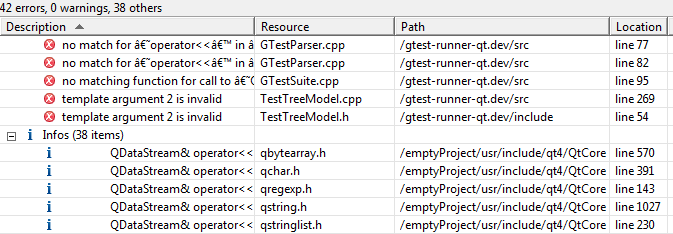
Warnings and errors of remote build.