2.3.6. Change Markers¶
Before saving file, it is a good reference to see what parts of file have changed. Or when Eclipse is asked to do Auto Formatting or Use Code Templates, we need to know which lines have changed.
As shown in Sample — For Loop, once the for loop is auto
inserted, the left side of the editor that shows line numbers is colored.
Press Ctrl + Shift + Q to enable/disable this feature.
(Or )
From the Quick diff preferences, you can enable to have the overview in the right column. Or change the colors. (Or have quick diff against supported configuration management system.) The Quick diff accessibility preferences can enable usage of characters to mark change.
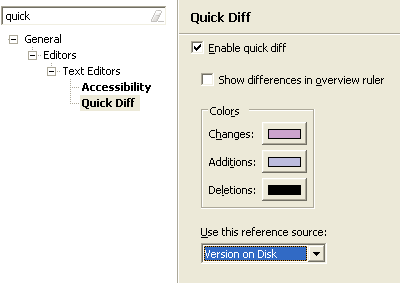
Quick diff preferences
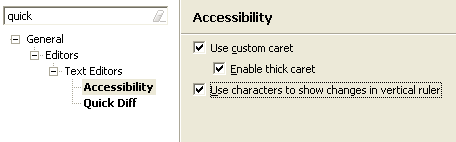
Quick diff accessibility preferences