2.1.15. Bookmarks¶
Bookmark is like tagging or anchoring a point in your source code where you revert back quickly.
To add a bookmark either press (OR) Right click on the left editor pane. Click
In Eclipse, it is also possible to describe a bookmark. By default the description is the contents of the line. The description can be changed any time. Either during creation of bookmark. Or via the Bookmark View
We can also see Bookmarks and the markers in editor Hovering on it can also show the description. The left pane shows the anchors points. The right pan shows overview of the complete file.

Bookmarks and the markers in editor
The list of bookmarks can be seen in Bookmarks View. If the view is not visible, activate it using
either Or quicker keyboard shortcut Alt + Shift + Q , Q and then
selecting
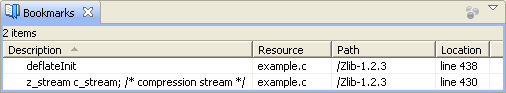
Bookmarks view
Bookmarks can be removed using entry from context menu. Or using the Bookmarks view
We can on Bookmarks view to jump directly to a bookmark.
We can press Ctrl + . and Ctrl + , to navigate to
next/previous Bookmark in this file. See Jumping within the file for
more.