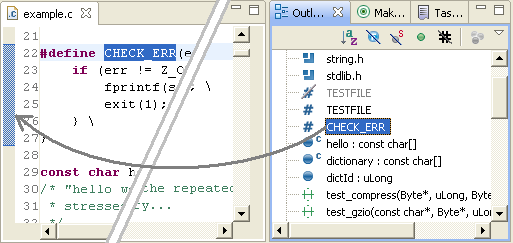2.1.3. Outline View¶
The outline view gives a quick outline of the complete source file.
- What source files is it including?
- What are the variables in this file?
- What are the functions?
- Classes?
- Etc.
Here is the Outline view of example.c
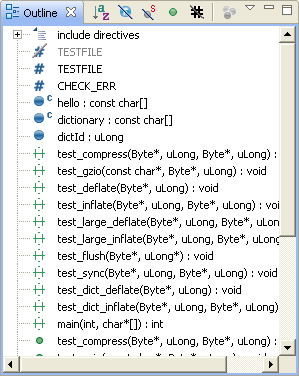
Outline view of example.c
This view can be configured. The view has following buttons.

This is the explanation of each of them (from left to right).
- Show the view sorted, not as in source file
- Do not show fields ( Member variables)
- Do not show static members
- Only show public members
- Hide compiler/pre processor inactive switches
Similar to the Project Explorer, this view also has advanced preferences.
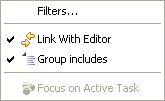
If the outline view is linked to Eclipse Editor view, we can see the mapping
between the two views. In the image below, selection of CHECK_ERR is
synchronized between editor and outline. The left pane of the editor also
gives a hint about the lines covered by CHECK_ERR.