2.1.11.3. C/C++ Sensitive Search¶
Just like Advanced Search, Eclipse/CDT can also search C/C++ specific.
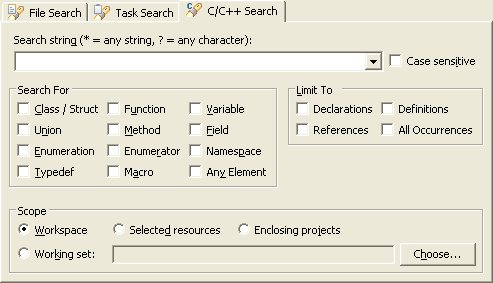
C/C++ Search
The options are self-explanatory. and would search all the types of Elements.
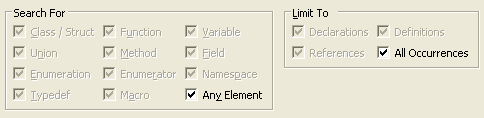
Disabled options when selected to search everything
There is more than what meets the eye. Just like the scope resolution operator of C++,
:: is the magic separator.
So, searching for *::in would find us all the class/structures that have
in as the member field.
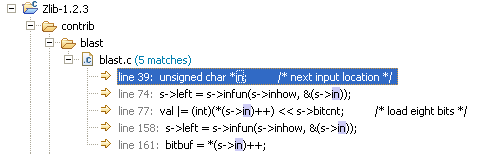
Searching for all usage of field in
We can also extend the view. From  , we to get Advanced search options.
, we to get Advanced search options.
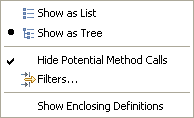
Advanced search options
If we enable , we can See the Search results with function/structure names
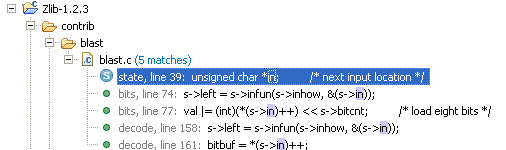
See the Search results with function/structure names
Similarly, with , we can See the Search results in table format.
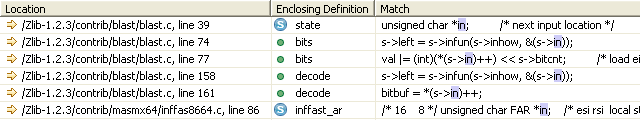
See the Search results in table format
2.1.11.3.1. Quickly search references¶
Ctrl + G is a quick short-cut. Just select an element, and press
Ctrl + G. Eclipse will quickly show us the contextual references of
the given element.
To quickly go to the next/previous element, you may have to enable the Annotations