2.1.11.1. Simple Search¶
Basic search within the single source file.
Ctrl + F would bring up Find/Replace Dialogue..
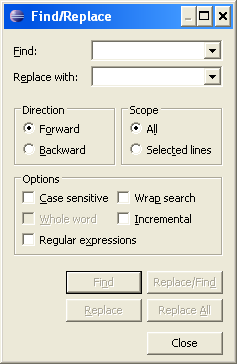
Find/Replace Dialogue.
The options are self explanatory. The same dialogue can be used to replace text.
If you know regular expressions, take full advantage of it. If you don’t know, learn it.
If you can’t remember the syllables of regular expressions, Eclipse would
give Assistance for regular expressions. Just press Ctrl +
Space.
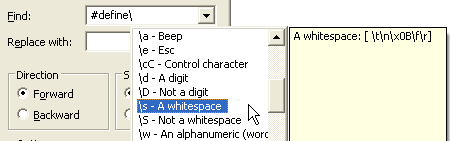
Assistance for regular expressions