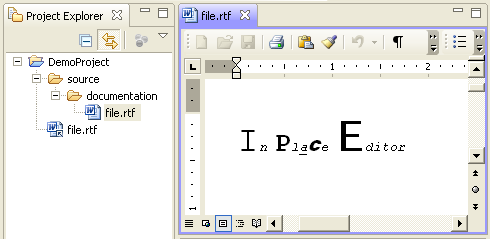1.5.6. Opening Files¶
To opening the file... double click. or drag and drop to the editor.
Sometimes, all files may not open directly into the editor. They are opened
by the default system editor instead. e.g. The file.rtf. When double
clicked it, it may open with opens in the default editor. What if you want to
open it within Eclipse?
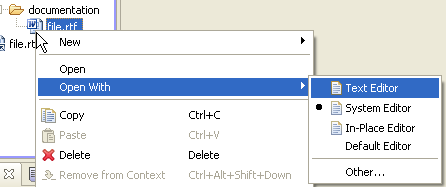
To edit the file with system default editor, select . Or choose to edit file with some other editor.
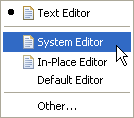
Eclipse also supports, In place editor. It means, the file is being edited by the system editor but within Eclipse IDE.
The leading dot in the context menu means the file was previously opened with Text Editor
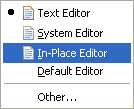
file.rtf being edited in in-place-editor